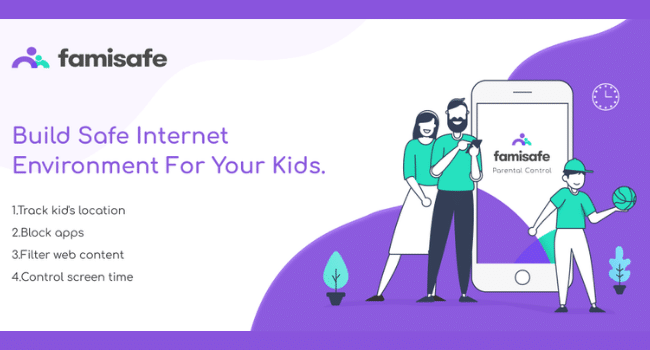FamiSafe is a parental control application that protects your children by allowing them to form good habits, keeps them away from the dangers of the Internet, and can act as a GPS tracker if necessary.
At its core, Wondershare FamiSafe is a parental control app that ticks all the boxes. Do you keep track of your children while they are away from home? Check. View and block web content at the touch of a button? Check. Monitor their behaviour and determine if they are being harassed? FamiSafe offers you all that and more.
All apps can be mobile location tracker on an Android or iOS device (smartphone, tablet). You can see how much time was spent on each app and set limits, including duration and specific times of the day.
How Much is FamiSafe?
Part of subscribing to the FamiSafe parental control Android app is choosing the plan that works best for you.
Once you sign up the app is yours to keep. Moreover, you get free updates in the future and support services as well. All the features we mentioned, including SMS detection, cell location tracker, screen time control and web content filtering are fully unlocked.
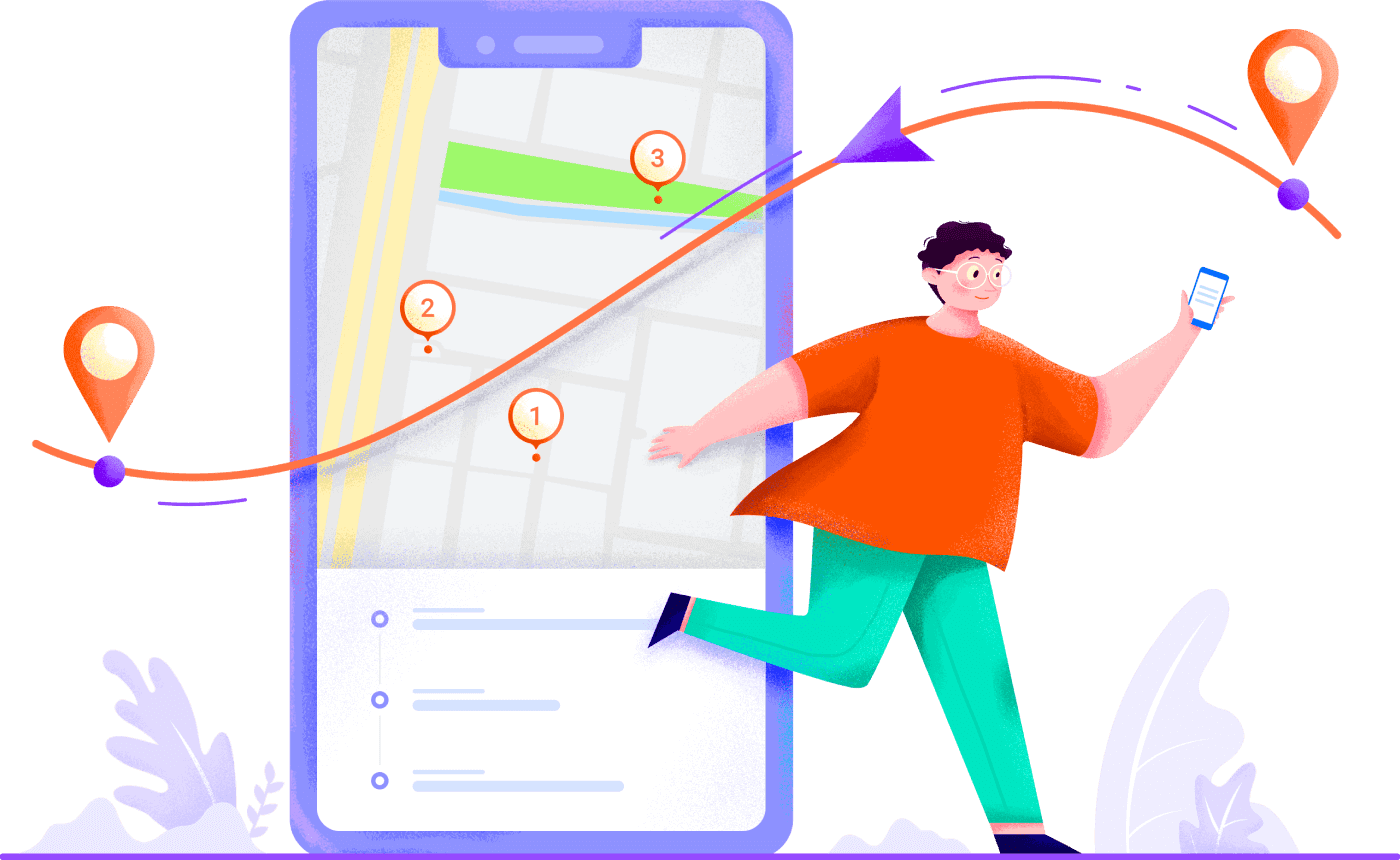
Managing the devices under the parental control iPad, iPhone, Android phone and tablet is a matter of accessing the dashboard and going to the device you want to view. The interface is clean, simple and easy to understand.
Wondershare offers a monthly, quarterly and annual subscription for $9.99, $19.99 and $59.99, respectively. You get bigger discounts on longer terms and manage more devices as well.
Screen time
Limiting screen time is essential for those who want their children to explore other activities, including extracurricular activities, sports, and non-digital hobbies. With the FamiSafe app you can temporarily lock the device when they need to focus on more important things. You can set a smart schedule based on where your child is or current activity, and even add a “reward” for doing well in school or completing chores around the house.
Family locator
Teens and young adults will often have their smartphone close at hand throughout the day. You can still track their whereabouts with the Family Locator feature and use geofencing and real-time tracking to see where they are.
Web content
The World Wide Web is a vast resource for homework and school research, but there are websites that can be dangerous or age-inappropriate for children.
The parental control application Famisafe gives you the ability to block these websites and even view deleted browser histories.
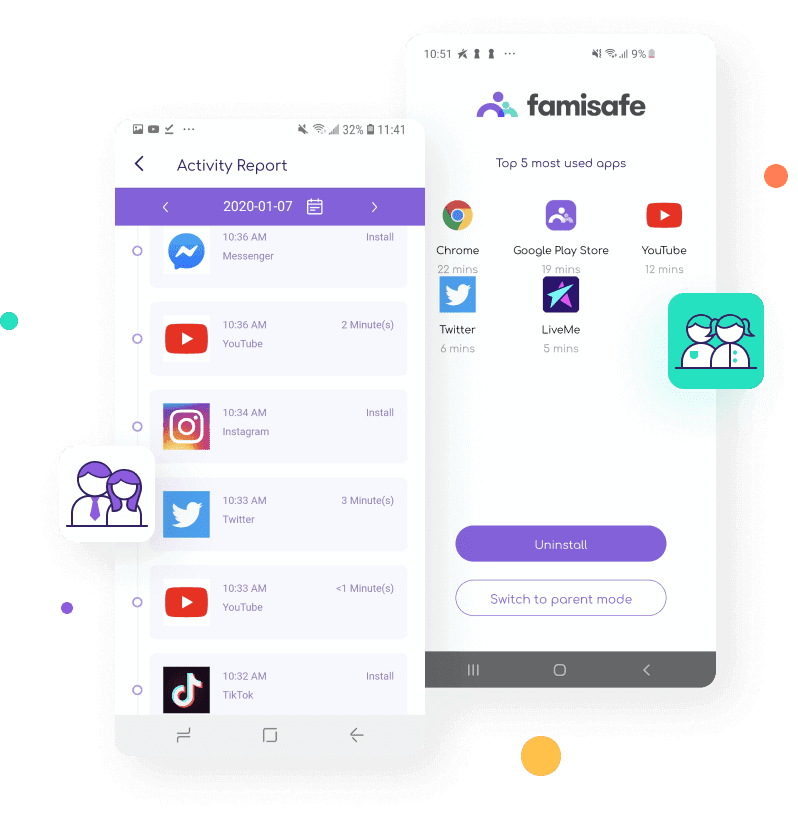
Parent alerts
FamiSafe continues to work even when you are busy with other things. You can receive important alerts about red flags, including explicit text, suspicious photos, and disturbing content on social media.
Cyberbullying detection
Often difficult to detect, cyberbullying can go undetected until it gets out of control. FamiSafe can detect threats, embarrassing or intimidating acts through its robust 24/7 cyberbullying feature on social media. Parents can view, search and track their children’s posts and messages and receive alerts when certain words are seen or used. You can add your own keywords and start monitoring your child’s social media including Facebook, YouTube, Snapchat, Instagram, and more.
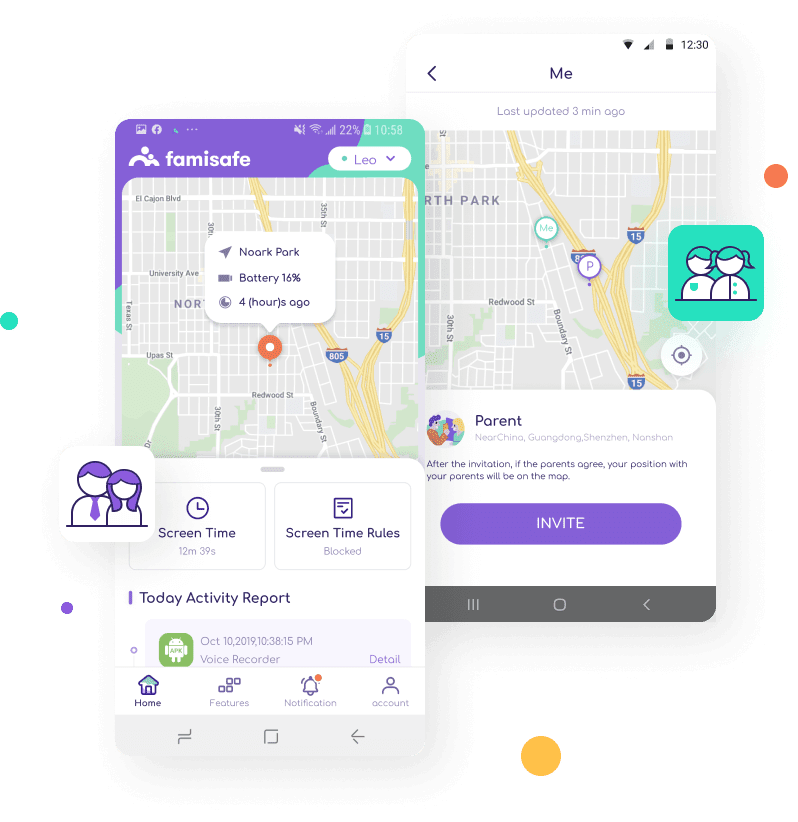
Download FamiSafe from Google Play
Download FamiSafe from Apple Store
Download FamiSafe from Amazon
How to Install FamiSafe
Step 1. Sign up for an account at the official FamiSafe website
Step 2. Download the Android parental control app on Google Play, or the iOS parental control app at the App Store.
Step 3. Open the app and connect the devices via the web portal or the Famisafe dashboard app.
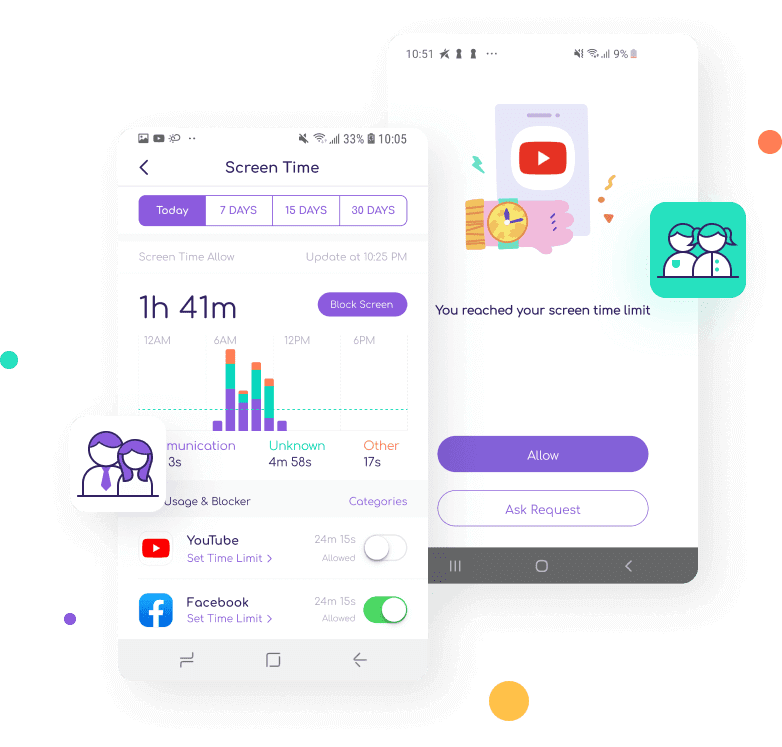
Things to Keep in Mind
- You will need a valid email address so you can verify the registration.
- It’s highly suggested to use a strong password.
- ‘Parent’ devices must also have the app installed
- You should sign in with the same account on both parent and kid devices.
- You need to activate Famisafe accessibility and allow app permissions.
- Once all steps are followed through, you’re ready to hand the devices to your children, and you’re done!
Conclusion
FamiSafe is the leading Android parental control app which is a must-have for parents who want the best for their children.
It contains everything you need to monitor and set limits on your child’s phone, tablet and computer. We like how the screen time, app blocker and web content features work and how it gives you peace of mind knowing your kid is protected from the bad things on the internet.
Read More on KulFiy: How To Get Free Instagram Followers and Likes Easily?