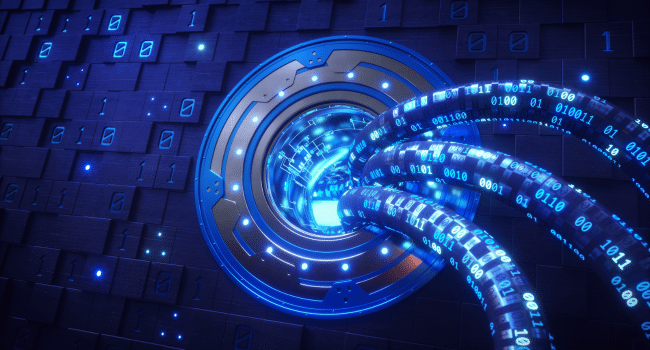Table of Contents
Introduction
As blockchain technology continues to evolve, asset interoperability has become a key focus for crypto investors and developers. One such prominent ecosystem that has gained immense popularity is The Open Network (TON). TON offers a fast, scalable, and user-friendly blockchain infrastructure designed to support decentralized applications, smart contracts, and various crypto assets.
Transferring assets to TON has become increasingly essential for users who want to leverage its unique features, including liquid staking TON, which allows participants to maximize their holdings while maintaining flexibility. This guide provides a comprehensive step-by-step approach to bridging your assets to TON, ensuring security, efficiency, and seamless integration.
Understanding The Open Network (TON)
Before diving into the asset bridging process, it is crucial to understand what TON is and why it matters in the blockchain space. Originally developed by Telegram, TON is now an open-source, community-driven blockchain network focused on speed, security, and decentralization.
Key Features of TON:
- Scalability – With its multi-chain architecture, TON can handle millions of transactions per second.
- Fast Transactions – TON ensures near-instant transaction processing at a fraction of the cost of Ethereum or Bitcoin.
- Decentralization – With a strong community governance model, TON provides enhanced security and transparency.
- Liquid Staking TON – This innovative feature allows users to stake their tokens while still having liquidity, enabling them to engage in DeFi activities without locking up their funds.
Now that we have a basic understanding of TON, let’s explore how to bridge assets onto this blockchain.
Why Bridge Assets to TON?
Bridging assets to TON is an essential step for users looking to take advantage of the network’s low fees, high-speed transactions, and advanced staking solutions. Here are a few reasons why investors and DeFi enthusiasts are moving their assets to TON:
1. Low Transaction Costs – Unlike Ethereum, which has high gas fees, TON offers significantly lower fees, making it an attractive option for transferring assets.
2. Enhanced Liquidity – With solutions like liquid staking TON, users can stake assets while still being able to trade or use them in other DeFi applications.
3. Interoperability – By bridging assets, users can enjoy the benefits of both TON and other blockchain ecosystems, expanding their investment and earning opportunities.
4. Decentralized Finance (DeFi) Integration – TON supports multiple DeFi applications, enabling users to stake, lend, borrow, and earn yield on their crypto assets.
Now, let’s go step by step on how to bridge your assets to TON.
How to Bridge Your Assets to The Open Network (TON)?
Step 1: Choose a TON-Compatible Bridge
To transfer assets to TON, you need to use a trusted and secure bridging platform. Several cross-chain bridges support TON, including:
- TON Bridge – A dedicated bridge for transferring assets to and from TON.
- Allbridge – A multi-chain bridge that supports a variety of assets, including TON.
- Orbit Bridge – Allows seamless movement of assets between TON and other blockchain ecosystems.
Before proceeding, always verify the official website of the bridge to avoid scams.
Step 2: Connect Your Wallet
To use a bridge, you need a crypto wallet that supports both your source blockchain and TON. Some popular wallets include:
- MetaMask (for Ethereum and BNB Chain)
- TON Wallet (for TON-based transactions)
- Trust Wallet (supports multiple chains including TON)
Connect your wallet to the chosen bridge and select the blockchain from which you are transferring assets.
Step 3: Select the Assets to Bridge
After connecting your wallet, choose the asset you wish to bridge. Some common assets supported for bridging include:
- USDT, USDC (Stablecoins)
- ETH, BNB (Major cryptocurrencies)
- Other wrapped tokens
Enter the amount you want to transfer and ensure you have enough balance to cover transaction fees.
Step 4: Confirm and Execute the Transfer
Once you have selected the asset and amount:
1. Double-check the recipient address – Ensure you are transferring to the correct TON wallet address.
2. Review the transaction fees – Bridges charge a small fee for the transfer.
3. Confirm and execute the transaction – Approve the transaction in your wallet and wait for the transfer to be completed.
Transaction times may vary depending on network congestion, but TON’s high-speed processing ensures quick settlements.
Step 5: Verify and Use Your Assets on TON
After the transfer is completed:
1. Open your TON Wallet to check if the assets have arrived.
2. If your tokens are not visible, try adding them manually using the contract address from the bridge.
3. Once verified, you can use your assets in various TON-based applications, including liquid staking TON and DeFi protocols.
Liquid Staking on TON: Maximizing Your Returns
One of the major benefits of transferring assets to TON is the ability to participate in liquid staking TON. Unlike traditional staking, where assets are locked up for a fixed period, liquid staking allows users to stake their TON tokens while still having access to liquidity.
How Does Liquid Staking Work?
- Users deposit their TON tokens into a staking platform that supports liquid staking.
- Instead of locking the tokens, they receive staked TON tokens (stTON), which can be used in DeFi protocols, lending, and trading.
- Stakers continue earning rewards while still being able to utilize their assets elsewhere.
Popular platforms offering liquid staking TON include:
- Tonstakers
- Ston.fi
- TonWhales
Benefits of Liquid Staking TON
1. Earn Passive Income – Users earn staking rewards without sacrificing liquidity.
2. Enhanced DeFi Opportunities – Staked assets can be used in lending, borrowing, and yield farming.
3. Increased Capital Efficiency – Unlike traditional staking, liquid staking enables users to continue trading while still earning rewards.
4. Security and Decentralization – Staking contributes to the security of the TON network while providing returns to investors.
Security Considerations When Bridging to TON
Bridging assets across blockchains involves risks. Here are some important security tips:
- Use Trusted Bridges – Avoid unofficial or unverified bridges to prevent scams and asset loss.
- Double-Check Wallet Addresses – Ensure you input the correct recipient address before confirming transactions.
- Be Aware of Phishing Attacks – Scammers often create fake bridge websites to steal user funds.
- Keep Private Keys Secure – Never share your private keys or seed phrases with anyone.
By following these best practices, you can securely bridge your assets to TON and explore its DeFi ecosystem with confidence.
Conclusion
Bridging assets to The Open Network (TON) opens up exciting opportunities in the blockchain and DeFi space. With low fees, high transaction speeds, and liquid staking TON, users can maximize their crypto investments while maintaining liquidity.
By following the steps outlined in this guide—choosing a trusted bridge, connecting your wallet, transferring assets, and leveraging liquid staking—you can take full advantage of what the TON ecosystem has to offer.
As blockchain adoption continues to grow, TON’s scalability and DeFi integrations make it a top choice for investors looking to diversify their portfolios. Whether you are a trader, investor, or DeFi enthusiast, TON provides the perfect ecosystem for fast, secure, and efficient crypto transactions.