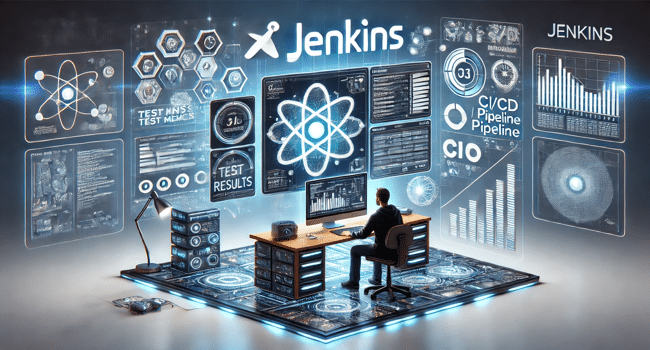Table of Contents
- See how Jenkins improves test management in software development with its powerful features.
- Learn why Jenkins matters for continuous integration and enhancing test automation.
- Discover what sets Testomat.io apart as a top test management tool for Jenkins.
- Find out how using Testomat.io with Jenkins can greatly increase testing efficiency.
- Get practical tips on best practices and advanced features to enhance test efficiency with Jenkins integration.
Introduction
In today’s quick software development world, it’s key to deliver high-quality software using continuous deployment. To achieve this, we need effective testing methods. Continuous integration (CI) tools, like Jenkins, are very useful for test automation. Jenkins is a popular open-source automation server. It has strong features and many plugins that help make the software development process simpler.
Understanding Jenkins in Test Management
Jenkins is very important for handling tests. It helps the development team automate and connect testing steps in the CI/CD pipeline. This lets teams run tests automatically, collect test results, and create clear reports. With Jenkins, developers can start automated tests anytime they change the code. This practice helps find bugs early and gives quick feedback on software quality.
Jenkins is more than just a CI server. It can easily connect with many test automation tools and services. This includes detailed test plans. This feature lets organizations build test workflows that fit their needs. Because of this, Jenkins is a great partner to help improve test management practices.
The Evolution and Importance of Jenkins
Jenkins has changed a lot since it started as a tool for easier building. Now, it is an automation server. A lot of people use Jenkins for continuous integration and deployment. It was first called Hudson. It became popular because it was easy to use and could be easily improved.
Over time, Jenkins has added many plugins. These plugins help Jenkins work with nearly any tool or service in software development. There are also plugins for test automation. These connect easily with popular test frameworks such as Selenium, JUnit, and TestNG. Jenkins can run tests from these frameworks and provide detailed reports. This makes Jenkins very helpful for companies that want to improve testing and deliver changes regularly.
Core Concepts Behind Jenkins for Testing
To use Jenkins well for testing, you need to know some important ideas. The main part of Jenkins is the Jenkins controller. This is where “jobs” happen. A job can be a single task or several tasks you run in Jenkins. For testing, a job could involve getting source code, compiling it, and running tests. You can connect jobs into “pipelines.” These pipelines link jobs together to show the steps in your CI/CD process. This setup helps you understand the whole build, test, and deployment workflow in Jenkins.
A Jenkins project is a plan for building or testing. It shows where the source code repository is. It tells when to start builds, like when code is added. The project lists steps to follow, like compiling or testing. It also states what to do based on the results, such as sending alerts or deploying the final products. This helps keep jobs organized and controls how they run.
Step-by-Step Configuration of Jenkins for Automated Testing
After you set up your environment, you can create jobs in your Jenkins project for automated testing. First, put your Git repository URL in the source code management section. This step helps Jenkins access and download your project’s code.
Next, you should set up the build triggers. You can choose automatic triggers. This means a build will start when new changes are added to your Git repository.
- First, list the steps for building your project.
- Explain the commands or actions needed to run your tests.
- This may include compiling your code or running test suites.
- It’s smart to use helpful plugins to link your testing framework, such as JUnit or Selenium.
- This lets Jenkins run those tests while building.
- In this part, jot down the commands for running your tests.
- You can add using test runners or scripts that match your chosen framework.
Maximizing Test Efficiency with Jenkins Integration
Integrating Jenkins test automation into your testing process can make your work better and faster. By using it for test execution in your CI/CD pipeline, you can find bugs earlier and get feedback quickly. It is key to follow best practices for Jenkins. This will help your integration run smoothly and stay successful over time.
- When your team follows these ways, they can find and fix problems fast.
- This makes the development process quicker and easier.
- It also helps to deliver good software sooner.
Best Practices in Jenkins for Continuous Integration
- Keep your Jenkins pipelines short and simple. Break down complex builds into smaller jobs. This helps you stay organized and fix problems more easily.
- Regularly check for updates for Jenkins core and its plugins. Updating often brings new features, security fixes, and better performance.
- Use Jenkins’ strength to work on several nodes. This spreads out the workload and speeds up testing processes, especially for bigger projects.
- Write your Jenkins pipelines in a Jenkinsfile by using ‘pipeline as code.’ This gives you better control over versioning and simplifies pipeline management.
- Use Jenkins’ archiving features to save build artifacts. This makes it easier to track and manage different versions.
Troubleshooting Common Jenkins Integration Issues
It is common to face problems when adding Jenkins to your testing workflows. This is especially true if you use many tools and plugins. To fix these issues, start by checking your settings. Make sure your project settings, plugin settings, and build steps are accurate and suit your workflow.
It is important to see if plugins work well together, especially when you have different ones. Look at the Jenkins plugin documentation and forums. These resources can help you find problems or suggested versions. Also, check the Jenkins logs in the ‘Console Output’ of your builds. These logs include important details about the build process and any errors that happened. Pay attention to the error messages and their times to spot where issues are.
Best Jenkins Test Management ToolsTestomat
Testomat is a new tool that helps you manage tests. It works well with Jenkins. It also supports Jira testing and provides reports in real-time. You can sync it with test automation tools like Cypress, Playwright, and Selenium. Testomat has a simple interface for managing test cases and tracking test execution. It shows visual data too. This makes it a great choice for teams using Jenkins.
Zephyr for Jira
Zephyr is a great tool for handling tests in Jira. It works nicely with Jenkins. It helps teams manage test cases, run tests automatically, and make detailed reports. Zephyr supports both manual and automated testing. This option makes it a good fit for teams using Jira for their testing work.
Xray
Xray is a well-known tool for handling tests. It works great with Jira and Jenkins. It helps teams create, organize, and run test cases without difficulty. Xray also allows automated testing with CI/CD pipelines. It provides clear reports to check test results quickly.
TestRail
TestRail is a handy tool for managing tests. It works nicely with Jenkins. TestRail allows teams to manage test cases and track test execution all in one place. They can also generate helpful reports. Additionally, teams can easily connect TestRail with automation tools. This connection simplifies their Jira testing process.
User Reviews and Feedback on Jenkins Test Management Tools
User reviews and feedback on Jenkins test management tools give valuable insights about how they work in real-life scenarios.
- Testomat.io: People enjoy using Testomat.io. It is user-friendly and works well with Jenkins. Users often mention its easy test case management and good reporting features. This makes it popular for both technical and non-technical people.
- Zephyr: Users like Zephyr for its full test management tools. But some feel it is not as well-connected to Jenkins as other options.
- Xray: Xray is favored for its strong integration with Jira. Users share positive comments about its test planning and execution features.
- TestRail: Users appreciate TestRail for its straightforward approach to managing test cases and reports.
Many people say that a tool needs to be easy to learn. It should also work well with the systems they already have. Good customer support is important as well.
Advanced Jenkins Features for Test Management
Jenkins offers more than just basic features. It has powerful tools that help with test management and make testing simpler. A key feature is its ability to run tests at the same time on several nodes. This speeds up test execution, which is important for large test suites.
Jenkins can run builds with parameters. This allows you to test the same suite in different ways. You can pick different browsers or change the data you use.
The Jenkins Pipeline plugin lets you build your entire CI/CD workflow using code. This way, you can monitor your changes easily. It also makes your work simpler to read and reuse. Using the ‘pipeline as code’ method helps you manage your test automation workflows better.
Exploring the Latest Jenkins Plugins for Test Management
The Jenkins plugin system is always changing. It’s key to find the newest plugins to keep up. For example, there’s a new plugin that works well with a modern test reporting tool. It offers clear visuals and analytics that you couldn’t access before. There’s also a plugin that makes it easier to connect Jenkins to cloud testing platforms.
To help with test execution and reporting, it’s important to use plugins that work with test automation frameworks. A great option is the ‘JUnit’ plugin for unit testing in Java. This plugin allows Jenkins to run JUnit tests by default. It also shows the results right on the Jenkins dashboard.
Customizing Jenkins for Specific Test Management Needs
Jenkins gives you many features and plugins that you can use immediately. But, you might need to change it to meet your test management needs. To do this, go to the ‘Manage Jenkins’ section and open the ‘Configure System’ page. This is the place where you can modify settings and personalize how Jenkins works. You might also need to restart Jenkins for your changes to become effective.
You can make your own environment variables for your jobs and pipelines. To do this, just use the ‘Manage Jenkins’ interface. In the ‘Source Code Management’ section, you can choose how Jenkins connects to your version control system. If you are using a ‘Freestyle project,’ you can enter the repository URL. You can pick the branches you want to build and even add tasks, like cleaning the workspace before each build.
Conclusion
Jenkins is an important tool that makes test automation easier. It has changed and now works well with new platforms like Testomat.io, which helps with test management. By using good methods, fixing problems fast, and trying new plugins, companies can get the most out of Jenkins for testing. Users say that Testomat.io improves what Jenkins can do. Use Jenkins for easy test automation and tools like Testomat.io to boost your testing abilities. Stay current in the quickly changing area of test management with Jenkins and its new options.
Frequently Asked QuestionsWhat makes Jenkins an essential tool for test automation?
Jenkins is a strong automation server. It makes test automation easier. Jenkins works well with many testing frameworks and simulators. It can run unit tests and offers a single platform to manage the test pipeline. Its server-based setup makes sure that tests run smoothly.
How does Testomat.io enhance Jenkins test management capabilities?
Testomat.io helps you manage tests in Jenkins more easily. It provides a central place to create, organize, and run test cases. Setting it up with Jenkins is simple, which means tests can run automatically. This allows for clear reports on results, making everything more efficient.
Can Jenkins be integrated with other test management tools?
Jenkins has many plugins. These plugins connect Jenkins to various test management tools. They act like bridges. They allow data to move easily between Jenkins and the tool you choose. You can view this connection right on the Jenkins dashboard.
What are the prerequisites for setting up Jenkins for test management?
Before you start using Jenkins for test management, there are a few things you need to prepare. First, check that you have Java installed because you need it to run Jenkins. Next, install Maven. It helps you build and manage your Java projects. Finally, you need Git for version control.
Read more on KulFiy